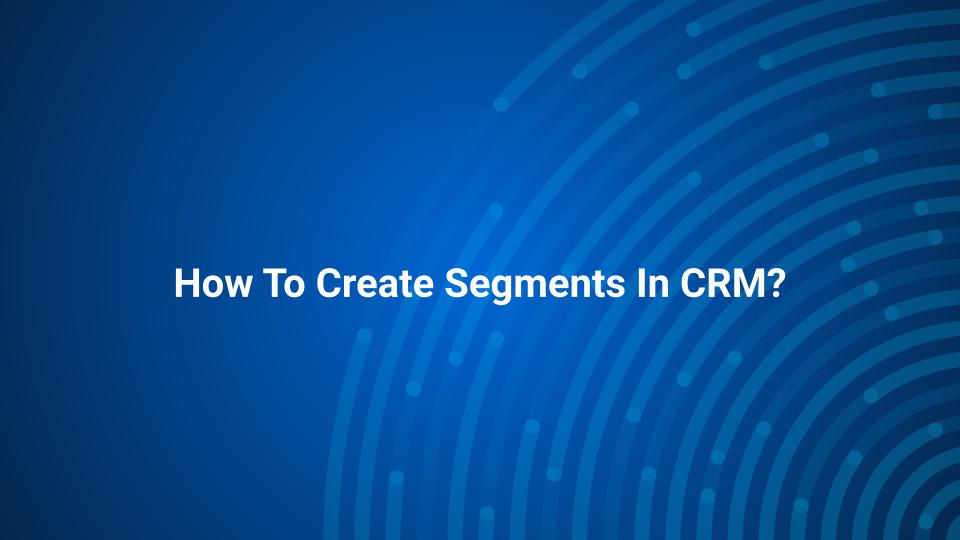1. Click on Go To CRM

2. Click on Segments

3. Click on Add New Segment

4. Enter A “Segment Title”

5. Enter A “Description as per your preference.”

6. Click on Select Field
Select the Custom Field that was created.

7. Select Condition as per the Customer List.

8. Enter the value as per the condition.

9. Click on Save

10. Click on OK